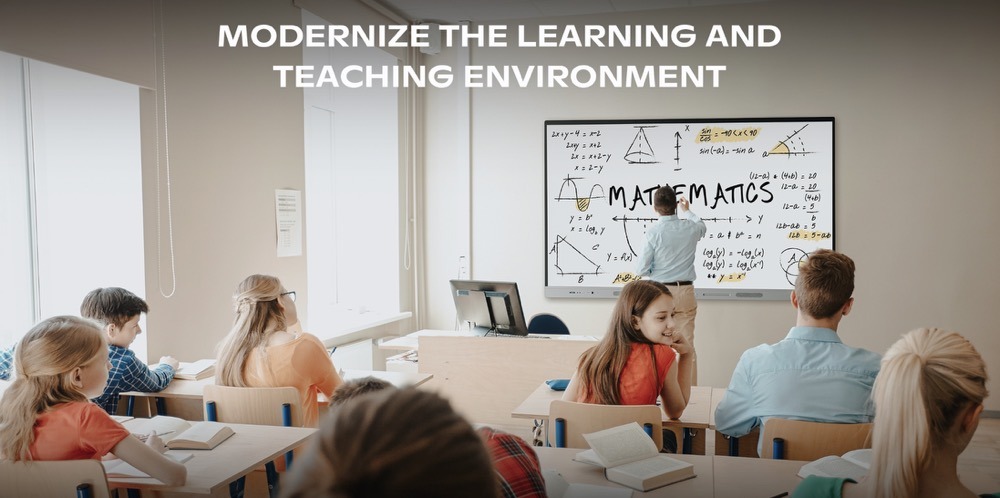Education has changed dramatically over the last few decades. Classrooms that once relied on chalkboards and overhead projectors now embrace digital tools that make lessons more engaging and interactive. One of the most popular and powerful of these tools is the interactive whiteboard.
For teachers, understanding how to use an interactive whiteboard effectively can transform lessons and help students stay focused and motivated. But knowing how to get started and make the most of this technology can feel overwhelming at first.
Understanding Interactive Whiteboards: A Digital Teaching Tool
An interactive whiteboard is a large touch sensitive display that connects to a computer and projects content that you can control directly on the screen. It works like a giant tablet. Teachers and students can write, draw, move objects, and interact with lessons using a special pen or even their fingers.
These whiteboards often come with built in software for drawing, annotating, and presenting lessons. Many models also support internet browsing, videos, and connections with student devices.
Some well known brands like HKMLC interactive whiteboards take things a step further by offering cloud storage, lesson recording, and real time collaboration tools.
Benefits of Interactive Whiteboards for Teachers and Students
Before you learn how to use one, it helps to understand why they are worth using in the first place.
1. Improve Student Engagement
Students today grow up surrounded by screens and interactive devices. An interactive whiteboard captures their attention with bright visuals and hands-on activities. Lessons feel fresh and dynamic compared to static textbooks or handwritten notes on a traditional whiteboard.
2. Support Different Learning Styles
Some students learn best through visuals, others through listening or doing. Interactive whiteboards let you mix videos, images, writing, and touch based activities into one lesson. This variety helps reach more students effectively.
3. Make Lessons More Flexible
Teachers can pull up online resources, display interactive maps, or save notes directly from the board. You can adapt lessons on the fly to answer student questions or explore new topics.
4. Encourage Collaboration
Students can come up and use the board themselves, solving problems or presenting their ideas to classmates. Group activities become easier to manage and more fun.
5. Save Time and Resources
You can save your work to use again later, share lesson notes with absent students, and reduce the need for printed handouts.
Basic Setup: Getting Started
If you are new to interactive whiteboards, the first step is to learn how to set up and operate the hardware and software.
Check the Connections
Most boards connect to a computer or laptop using a simple cable. Some newer models connect wirelessly. Make sure your device is turned on and the display is mirrored onto the board.
Test the Pen or Touch Controls
Depending on your board, you may have a special pen or just use your finger. Try writing on the board to see how it feels. Practice selecting menu items and opening files.
Open the Whiteboard Software
Many interactive whiteboards come with special software for lessons. This could include drawing tools, shape tools, screen capture, and internet browsers. Spend time exploring these tools before using them with students.
Simple Ways to Use Interactive Whiteboards
Once your board is ready, try these practical ways to use it in daily lessons.
1. Write and Draw Like a Traditional Board
Start simple. Use the board as you would a chalkboard or dry erase board. Write out key points, draw diagrams, or solve math problems step by step.
2. Display Presentations
Import PowerPoint slides or PDF documents. Annotate directly on your slides as you teach. This keeps students focused and makes your presentations more dynamic.
3. Play Educational Videos
Use the built in browser or connect to YouTube and show videos related to your lesson. Pause videos and mark up the screen to highlight important details.
4. Use Interactive Activities
Most whiteboard software includes games and activities designed for different subjects and age levels. For example, you can drag words to match definitions, label parts of a diagram, or play spelling games.
5. Save and Share Notes
After a lesson, save the board’s content and share it with students through email or your class portal. This helps absent students catch up and gives everyone an extra study tool.
Involving Students: Hands-On Learning
One of the biggest benefits of interactive whiteboards is that students can get out of their seats and participate.
Call Students Up
Invite students to solve problems, complete sentences, or move objects on the board. Younger students especially love using the board themselves.
Group Work
Divide the class into small groups and give each group a turn to present their work using the board. This builds confidence and teamwork skills.
Brainstorming Sessions
Use the board to collect ideas during a discussion. Mind maps or lists can be created live, saved, and built on later.
Advanced Tips for Interactive Whiteboards
Once you feel comfortable with the basics, try these ideas to get more out of your board.
1. Use Templates
Many boards come with ready made templates for charts, graphs, and worksheets. These save time when planning lessons.
2. Integrate Student Devices
If your students use tablets or laptops, connect them to the board. Some boards let students send answers or drawings directly to the screen.
3. Record Lessons
Record your lesson as you teach and share the video with students who need extra help or are absent.
4. Connect with Other Classrooms
Some interactive boards can be used for video conferencing. Connect with other classes locally or globally for joint projects.
Common Challenges and How to Overcome Them
Like any tool, interactive whiteboards come with learning curves. Here are some common challenges and solutions.
Technical Glitches
Sometimes connections drop or pens stop working. Always check your equipment before class and keep backup plans ready, like having printed materials on hand.
Students Distracted by Tech
Some students may focus more on the technology than the lesson. Keep activities structured and purposeful. Make sure everyone knows when it is time to listen and when it is time to interact.
Feeling Overwhelmed
New technology can feel intimidating. Start with simple tasks. Practice during free time and ask your school for training sessions if needed.
Maintenance and Care
Keep your interactive whiteboard in good shape with regular cleaning and updates.
- Use a soft cloth to clean the screen.
- Avoid harsh cleaners that can damage the surface.
- Keep pens or styluses in good condition.
- Update software as recommended to access new features and security fixes.
Choosing the Right Interactive Whiteboard
If your school is considering upgrading, it helps to know what to look for.
Size
Boards come in many sizes. Make sure the screen is big enough for everyone to see clearly from the back of the classroom.
Touch Capability
Look for a board that supports multiple touch points so more than one student can use it at once.
Software Features
Some boards come with extra teaching tools built in. Compare different models to find the features that match your teaching style.
Support and Training
Choose a brand that offers training and customer support to help teachers get started. Companies like HKMLC interactive whiteboards are known for strong teacher support and easy to use features.
The Future of Interactive Learning
As more schools invest in technology, interactive whiteboards will likely become standard equipment. They help teachers deliver lessons in creative ways and prepare students for a digital world.
Students learn important skills such as teamwork, digital literacy, and problem solving through hands-on activities. Teachers can personalise lessons, adapt quickly, and connect with resources and experts far beyond their classrooms.
In many ways, the interactive whiteboard acts as a bridge between traditional teaching and the modern digital age.
Final Thoughts: Embracing the Future of Teaching
Learning how to use interactive whiteboards in the classroom is one of the best investments a teacher can make in their own practice and their students’ success.
By starting with the basics, exploring built in tools, and gradually adding more advanced activities, teachers can unlock the full potential of this versatile tool.
Remember, the goal is not just to add fancy technology but to make learning more engaging, flexible, and fun for everyone.
So the next time you stand in front of your class, pick up that pen, invite students to join you at the board, and watch how a simple lesson turns into an interactive experience that sticks with them long after they leave your classroom.